To join a network, add messages, videos, and links or contribute to discussions you must be logged in.
So what are they?
Networks are online defined interest groups that allow health care professionals, researchers, practitioners and others working in the drug demand reduction field to share research, events, news, success stories, resources and information relevant to the substance use prevention, treatment and recovery field in a virtual setting.
There are three types of networks that you can belong to:
- Self-organising interest groups: These are publicly browsable networks. They are a space for ISSUP members to share and discuss aspects of their work. Anyone can create or join one of these networks.
- Organised private groups: These are invitation-only and provide a space where identified individuals can share ideas and resources regarding a specific issue within a particular group.
- Geographic regions: Members are automatically joined into their regional network.
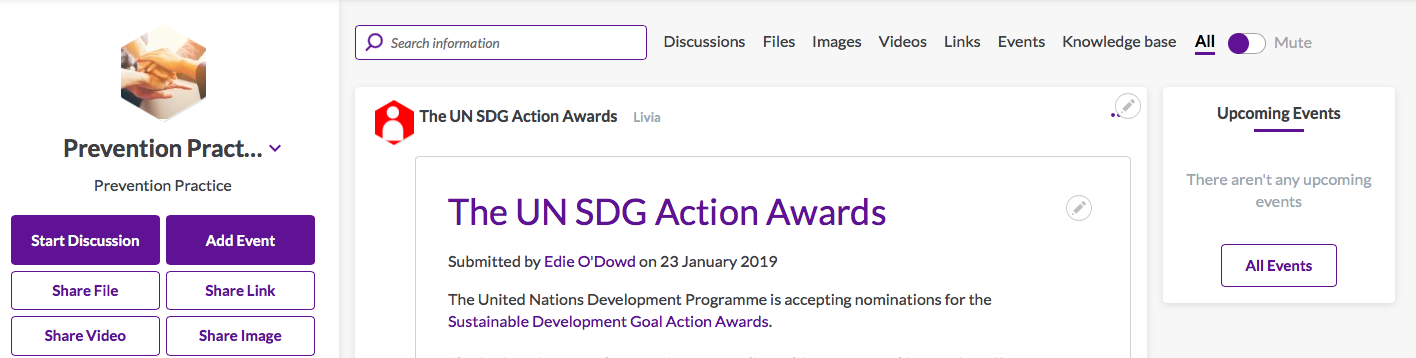
How do I use them?
- To join a network, and contribute towards the information within the network and view your private networks you must be logged in.
- You will see a list of networks that have already been created.
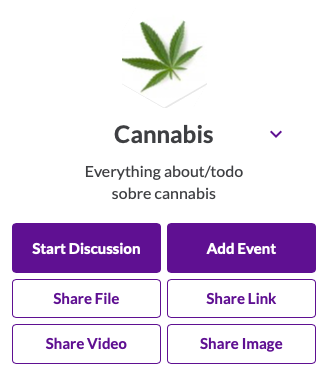 Have a browse and see if any of them are on subjects you are interested in, and if so join in!
Have a browse and see if any of them are on subjects you are interested in, and if so join in! - You will then be able to start new discussions, and add research, resources, images or events using the purple buttons at the left-hand side of the page.
- To view what other people have contributed or search within the network use the links along the top.
- If you have a particular interest or subject that you feel is not covered by the current networks create a new network.
- If you have any further questions, please do not hesitate to contact us at info [at] issup [dot] net (info[at]issup[dot]net)!
Your networks
On My Newsfeed, you find a list of all the networks that you have joined, as well as feed with the latest content and upcoming events in any of them.
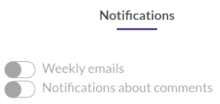
Weekly updates and other notifications
On My Newsfeed, you can also choose to receive a weekly email update of the events, resources, research and discussions that have been added to the networks you have joined by using the button at the top left corner. You can also choose to receive notifications if somebody commented on a post that you made.
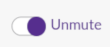
If you don't want to receive updates or notifications from a specific network, then you can you can mute it on the page of that network itself
We hand it over to you! We hope that you will find, create and use networks to collaborate with other ISSUP members and establish new connections.